This feature allows the users to set up default email messages for bid
invitations, bid awards, rescind bid awards, and bid rejection notices.
When the bid manager is ready to send one of the notices, the default
message will be displayed giving them the opportunity to modify it before
sending it to the subcontractor(s). The default messages do not need to
be set up at the specific project level since they can be modified before
being sent.
The next four sections
of the page allow the Bid Manager to set up default email messages for
four of the five types of messages supported by the system (there is no
default content for the Broadcast Email message). The messages may be
modified before they are sent. Any of the place holders can be used with
any of the four messages. See the individual page for each of the messages
to see the business rules that will be applied when the message type is
being sent.
The place holders may be used in any field in any of the email formats.
When BidConnect creates the email messages to send to the bidder, it will
substitute the corresponding information from the project database for
the place holder.
The message box holds the body of the email message. Users may use any
of the following controls when keying in the content in the message box.
 Cut - Cut the highlighted text
from the message.
Cut - Cut the highlighted text
from the message.
 Copy
- Copy the highlighted text.
Copy
- Copy the highlighted text.
 Paste - Paste external information
into the message at the cursor position.
Paste - Paste external information
into the message at the cursor position.
 Paste from Word
- Insert information from a MS Word document at the cursor position.
Paste from Word
- Insert information from a MS Word document at the cursor position.
 Left Justify - Left justify the
highlighted text.
Left Justify - Left justify the
highlighted text.
 Center - Center the highlighted
text.
Center - Center the highlighted
text.
 Right Justify - Right justify
the highlighted text.
Right Justify - Right justify
the highlighted text.
 Bold - Bolds the highlighted text.
Bold - Bolds the highlighted text.
 Italic - Italicizes the highlighted
text.
Italic - Italicizes the highlighted
text.
 Underline - Underlines the highlighted
text.
Underline - Underlines the highlighted
text.
 Numbered List - Inserts a numbered
list at the cursor position.
Numbered List - Inserts a numbered
list at the cursor position.
 Bulleted List - Inserts a bulleted
list at the cursor position.
Bulleted List - Inserts a bulleted
list at the cursor position.
 Indent Text - Indents the text
at the cursor position.
Indent Text - Indents the text
at the cursor position.
 Outdent Text - Moves the text
back to the left of the cursor position.
Outdent Text - Moves the text
back to the left of the cursor position.
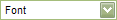 Text Font
- Select the font face (Arial, Courier, Times Roman, etc. - Arial is the
default).
Text Font
- Select the font face (Arial, Courier, Times Roman, etc. - Arial is the
default).
 Text Size - Select the font size
(1 - 7) with 1 being the default.
Text Size - Select the font size
(1 - 7) with 1 being the default.
 Create Link - Add a hyperlink in the
body of the message. The user can add some text, highlight the text and
then click on the Create Link icon. A pop-up window will be opened to
enter the URL and the type of link (http: or https:).
Create Link - Add a hyperlink in the
body of the message. The user can add some text, highlight the text and
then click on the Create Link icon. A pop-up window will be opened to
enter the URL and the type of link (http: or https:).
 Horizontal Line - Place a horizontal
line in the body of the message.
Horizontal Line - Place a horizontal
line in the body of the message.
 Normal Mode - View data in normal
text mode.
Normal Mode - View data in normal
text mode.
 HTML Mode - View data in HTML
format.
HTML Mode - View data in HTML
format.